🔍 Why Choose the WoodMart Theme?
WoodMart is one of the most popular WooCommerce themes on ThemeForest. It’s flexible, fast, and ideal for any type of online store – from fashion and electronics to furniture, cosmetics, and more.
✅ Key Features of WoodMart:
- User-Friendly Page Builders: Compatible with Elementor and WPBakery
- Pre-Built Demos: Launch quickly with ready-to-use layouts
- Fast Loading & SEO-Optimized: Built for speed and search engines
- Fully Responsive: Looks great on all devices – mobile, tablet, desktop
- AJAX Product Filtering: No page reload needed for filtering
- Multilingual Support: Built-in RTL and WPML compatibility
- Customizable Headers & Footers: Advanced header/footer and mega menu options
🛠 How to Build a WooCommerce Store with WoodMart
1. Install WordPress and WooCommerce
- Install WordPress through your hosting provider
- Go to Plugins > Add New, search for WooCommerce, and install
- Follow the WooCommerce setup wizard (store info, shipping, payment, etc.)
2. Purchase and Install the WoodMart Theme
- Buy WoodMart on ThemeForest
- Upload the
.zipfile via Appearance > Themes > Add New - Activate the theme and install the required plugins
3. Import a Demo
- Go to WoodMart > Demos
- Choose a demo that matches your niche (e.g., fashion, tech, beauty)
- Click Import to load pages, layouts, and sample content
4. Customize Your Store
- Use Elementor or WPBakery to edit your site visually:
- Customize homepage, product pages, About Us, Contact, etc.
- Adjust colors, fonts, buttons, and layout
- Use the header/footer builder to create a unique design
5. Add Your Products
- Navigate to Products > Add New
- Enter product name, description, price, and upload images
- Assign categories, manage stock, and set variations (size, color, etc.)
💡 Extra Tips for Success
- Use caching plugins like WP Rocket to improve site speed
- Optimize product images for size and quality
- Install Yoast SEO to boost your visibility on Google
- Write unique product descriptions and use clear, high-quality photos
🔚 Conclusion
The WoodMart theme is a powerful solution for building a stylish and high-performing WooCommerce store. With its flexibility, built-in features, and ease of use, you can launch your online shop quickly – no coding needed.
Ready to take your webshop to the next level? WoodMart is worth every penny.
Need help setting up your store with WoodMart?
Feel free to reach out – I’m here to support you every step of the way! ✅